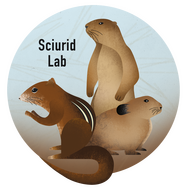Internal
Welcome to the lab!
Philosophy and Policy
How we work - tools and apps
Information for:
Interns | Masters students | PhDs
Reading advice
Writing Advice
Authorship and Publication Guidelines
Data Policy and Guidelines
Welcome to the Lab! #
Welcome to the Sciurid Lab! Now that you are here, do take some time to read through this page to get some idea of how we work.
Lab philosophy and Policy
Mandatory reading
- Please read the Sciuird Lab Philosophy and Policy document (above)
- Sciurid Lab Data Ownership and Policy (LINK).
Also make sure that you read the documents that are relevant to the kind of work :
- If you are working in the field, please read the Field Guidelines (LINK).
- If you are working in Kodaikanal, read the Kodaikanal Field Station Guidelines.
- If you are working on the Ladakh project, please read the High Altitude Field Guidelines ( ). After you have read the guidelines, download the Indemnity Form. Sign and upload it using this link.
- If you are doing any lab work, please read the Molecular Work Safety Guidelines and Details.
Tools we use #
New lab members and interns and requested to download the following softwares, that will be used in the lab for communication or task management:
Slack:
Primary work communication and management software. Slack is our main mode of messaging and keeping track of work. Specific 'channels' help keep a track of specific projects and relevant documents and media are easy to access.
Start by downloading the slack app for desktop and/or mobile. Send a Join request to 'Sciurid Ventures' workspace (sciuridventures.slack.com), preferably using your IISER email ID. After your request is accepted, you will be able to access channels within the workspace. If you're new to Slack, this quick start guide will help get you started.
Google Drive:
We use the Sciurid Lab Google Drive to store and access files and data. Relevant folders will be shared with the team members. Please ask Nandini or your project members for access to folders.
Basecamp 3:
Basecamp is a work management software that allows the team to set up specific projects that can be collaborated on by certain team members in the group. One can set schedules and update 'To-do' lists to keep track of goals within the projects. Team members can also update everyone in the group about their progress, on a daily or weekly basis. Docs and other files can also be shared with ease.
Download the Basecamp 3 app using your registered email ID. If you're new to the app, check out this tutorial to help get you started.
Airtable:
We use Airtable as an alternative to Google Sheets and Excel for some of our data collection and maintenance. Airtable lets us collect and maintain data, particularly media, in an orderly manner.
You can download the Airtable app on your desktop or mobile, or directly use it on your web browser. You can then create a 'base' of your own or collaborate on one shared by other team members. If your new to Airtable, check out this tutorial to help get you started.
Internships in the Sciurid Lab #
We welcome interns and encourage people, particularly students, to be part of our research.
If you are interested in interning with the Sciurid Lab but haven't contacted anyone directly yet, please use this form to do so:
Here are some details of engagement.
Mandatory reading:
- Please read the Sciuird Lab Philosophy and Policy document (LINK)
- Sciurid Lab Data Ownership and Policy.
Please read the documents that are relevant to the work you will do with us:
- If you are working in the field, please read the Field Guidelines (LINK).
- If you are working in Kodaikanal, read the Kodaikanal Field Station Guidelines.
- If you are working on the Ladakh project, please read the High Altitude Field Guidelines ( ). After you have read the guidelines, download the Indemnity Form. Sign and upload it using this link.
- Molecular Work Safety Guidelines and Details.
Internships of duration 1-3 months long
- IISER Tirupati BSMS Students (1st-4th year)
- IISER iPhD Biology rotation projects
- Any other visitors to the lab who will spend less than 3 months with us
We will typically assign you to a project that is ongoing in the lab, and this could be field work related, data related or lab work. You will work directly with one or more people who will oversee your work. Your project and role will be outlined in one of the non-public wiki pages, along with links to datasheets and folders for submission of your data. You will be sent this link by the person/s you are working with.
At the end of the internship, we require that all interns give a short talk (10 minutes), which will be attended by the Sciurid Lab and/or the larger Ecology Research Group on campus. In this talk, we would like you to list out the ideas explored and the data collected. Also please do use the lab WhatsApp group to share your experiences.
IISER Tirupati iPhD rotation projects for students in their first year (half a semester long) will fall in this category. In addition to a lab talk, you will have to fulfill all departmental requirements as stipulated for all iPhD project rotations. Typically a two-page report and a 10 minute talk, both of which will be assessed by your advisor and a departmental committee. Details will be sent to you by the departmental coordinator for that particular semester.
Internships of duration 3-6 months
- IISER Tirupati BSMS Students (1st-4th year) doing semester-long lab rotations
- IISER iPhD Biology doing semester-long lab rotations
- Any other visitors to the lab who will spend between 3-6 months with us Those doing their Master's projects in the lab will be considered as full members of the lab, not interns. Details for Master's students can be found elsewhere on this site.
Ideally, you will be expected to come up with your own project in consultation with Nandini. We could also assign you to a project that is ongoing in the lab, and this could be field work related, data related or lab work. You will work directly with one or more people who will oversee your work. Your project and role will be outlined in one of the non-public wiki pages, along with links to datasheets and folders for submission of your data. You will be sent this link by the person/s you are working with.
At the end of the internship, we require that all interns give a short talk (10 minutes), which will be attended by the Sciurid Lab and/or the larger Ecology Research Group on campus. In this talk, we would like you to list out the ideas explored and the data collected. Also please do use the lab WhatsApp group to share your experiences.
IISER Tirupati BSMS students doing their semester projects in the lab, and iPhD students in their second year doing their rotation projects (one semester long) will fall in this category. In addition to a lab talk, you will have to fulfill all departmental requirements as stipulated. Typically a two-page report and a 20 minute talk are required, both of which will be assessed by your advisor and a departmental committee. Details will be sent to you by the departmental coordinator for that particular semester.
Master’s students #
Several Master's students join the lab to do their thesis projects with us. If you are keen to work with the lab, please contact Nandini much in advance of the start date of your research period. The earlier you do this in your Masters program, the better, as it gives us sufficient time to develop exciting ideas and arrange for funding and permits (if needed). It also takes time to synthesise a piece of research and to gain insight into systems, and longer associations are best for this.
Once you are part of the lab and
Short proposal
Research work
Data ownership
Thesis writing
Publication
Writing Advice #
What platform should you use to write?
We use Google docs for most of our writing. This way all the writing is collaborative, and shared with Nandini and all other authors at once. Feedback can be quick, and storage is in the cloud.
What bibliographic software should I use?
If you want a desktop software, Zotero is a good option, and it integrates well with Google Docs. If you use Google Docs but don't like Zotero, then try Paper Pile (no institutional subscription and one free month). Share your project-specific bibliographic folders with co-authors and Nandini, either on Paperpile or Zotero.
How do I structure a paper and begin to write?
It can be daunting to write your first paper, or even your first few. Even later in the game, there's the odd paper that is challenging. I find Geoff Hyde's writing resources to be immensely helpful. You can find the material here: http://communication.ncbs.res.in/ScienceWriting2/index.html
- I would suggest you start by making an argument map of what the paper/project is about - create a structure with questions and substructure. Ideally, this must be done at the start of the project, not at the writing stage. However, better late than never! This will also help you create a frame for the paper.
- We like to have a bulleted structure for each section, to use as a guide to stitch different subsections together.
- Use his paragraph guide extensively.
- Practice the exercises in the course and apply this to your own writing.
Writing group papers
In our lab, we frequently work in groups to write papers. We follow the authorship guidelines to determine who gets authorship on papers, and often its quite a few. But how does one actually work on the paper as part of a group?
Here are some resources that will help:
- Group Writing tips from UNCs Writing Center is a good place to start. https://writingcenter.unc.edu/tips-and-tools/group-writing/
Sciurid Lab Authorship and Publication Guidelines #
Compiled from a few different sources, listed in the respective sections. For comprehensive information about publication ethics, visit Columbia University's RCR site: http://ccnmtl.columbia.edu/projects/rcr/rcr_authorship/
Who is an author?
APA guidelines: "Authorship credit should reflect the individual's contribution to the study. An author is considered anyone involved with initial research design, data collection and analysis, manuscript drafting, and final approval. The primary author assumes responsibility for the publication, making sure that the data are accurate, that all deserving authors have been credited, that all authors have given their approval to the final draft; and handles responses to inquiries after the manuscript is published."
In case you are unsure about what your role is and whether you can be an author on a paper, go through the list below.
Activities that constitute authorship (modified from an APA checklist):
- Conceptualizing a research idea
- Refining/ crystalizing a research idea
- Literature search: Summarizing literary pieces (e.g., articles, book chapters, etc.)
- Creating a research design (e.g., counterbalancing, randomization to conditions, survey design etc.)
- Selecting/desigining/creating a method/technique
- Data collection (Field, Lab, Literature search)
- Selection of statistical tests/analyses
- Performing statistical analyses and computations (including computer work)
- Interpretation of statistical analyses
- Manuscript: Writing an introduction section
- Manuscript: Writing a methods section
- Manuscript: Writing results section
- Manuscript: Writing discussion section
- Manuscript: Writing conclusive summary
- Manuscript: Writing limitations of the study
- Manuscript: Writing future directions of the study
- Managing Submission Process
- Responding to reviewers’ feedback
- Making changes based on reviewer feedback
Modified from the ALY Lab Manual: At the start of a new project, the student or post-doc taking on the lead role can expect to be first author (talk to Nandini about it if you aren’t sure). Nandini will typically be the last author, unless the project is primarily under the guidance of another PI and Nandini is involved as a secondary PI – then Nandini will be second to last and the main PI will be last. Students and post-docs who help over the course of the project may be added to the author list depending on their contribution, and their placement will be discussed with all parties involved in the paper. If a student or post-doc takes on a project but subsequently hands it off to another student or post- doc, they will most likely lose first-authorship to that student or post-doc, unless co-first- authorship is appropriate. All of these issues will be discussed openly, and you should feel free to bring them up if you are not sure of your authorship status or want to challenge it.
Role of the corresponding author
ICMJ guidelines: "The corresponding author is the one individual who takes primary responsibility for communication with the journal during the manuscript submission, peer review, and publication process. The corresponding author typically ensures that all the journal’s administrative requirements, such as providing details of authorship, ethics committee approval, clinical trial registration documentation, and disclosures of relationships and activities are properly completed and reported, although these duties may be delegated to one or more coauthors. The corresponding author should be available throughout the submission and peer review process to respond to editorial queries in a timely way, and should be available after publication to respond to critiques of the work and cooperate with any requests from the journal for data or additional information should questions about the paper arise after publication."
Contributors who get listed in the Acknowledgements
Modified from the ICMJ guidelines
- Those who have participated in the work, but who have not engaged in a significant way
- Funding agencies, or persons providing funding or resources
- Mentors, or persons contributing research but not helping with the publication itself
- Individuals who performed experiments or collected samples but who did not necessarily contribute to the major intellectual aspects of the research
- Managers providing general supervision of a research group or general administrative support
- Writing assistance, technical editing, language editing, and proofreading
- Those whose contributions do not justify authorship may be acknowledged individually or together as a group and their contributions should be specified (e.g., "served as scientific advisors," "critically reviewed the study proposal," "collected data," "provided assistance in the field/lab", "participated in writing or technical editing of the manuscript").
Publication of old projects
Modified from the ALY Lab Manual: If a student or post-doc collects a dataset but does not completely analyze it or write it up within 3 years after the end of data collection, Nandini can re-assign the project (if appropriate) to another person to expedite publication. If a student or post-doc voluntarily relinquishes their rights to the project prior to the 3-year window, Nandini will also re-assign the project to another individual. The aim here is to prevent data from remaining unpublished, while simultaneously giving priority to the person who collected the data initially.